Please update your browser
This browser version you are using is no longer supported by our site. In order to protect your security, please take a few moments to update your browser:
- Click on your browser icon below
- You will be directed to your browser's website where you can complete your upgrade
Learn more about our supported browsers.
Please note: we are unable to assist you with your personal browser upgrade. However, if you need assistance with a service transaction, please use the following contact information.
Contact Information
| Duke Energy | Piedmont Natural Gas | |
|---|---|---|
| Outage Information & Natural Gas Emergency Information |
Electric customers can text OUT to 57801 to report an outage from a mobile phone. Be sure to use the mobile phone associated with your account. To stay informed of future power outages, sign up to receive power outage alerts from Duke Energy by texting REG to 57801.
Customers can also call:
|
If you smell natural gas or suspect a leak, leave the area immediately and call Piedmont Natural Gas at 800.752.7504 or 911 |
| Pay Bill | PAY BY CREDIT, DEBIT, OR E-CHECK | If you need to make an immediate payment, please call us at 800.752.7504 |
| High Water and Nuclear Emergencies | 800.777.9898 | |
| Media Contact | 800.559.3853 | 877.348.3612 |
| Investor Relations | 800.488.3853 | |
| News Center | NEWS CENTER | |
Supported Web Browsers
Click the most appropriate browser icon to download the most recent version.
Note: if your browser is not listed above, it may function correctly if you have Javascript enabled and accept 1st- and 3rd-party cookies. Please visit your browser's website assistance.
Frequently Asked Questions
What is a web browser?
Web browsers are software programs that allow you to search for information on the Web. The major web browsers are Firefox, Internet Explorer/Microsoft Edge, Google Chrome, and Safari.
How do I know which web browser I'm using?
Click on this link to find out which browser you are currently using: https://www.whatsmybrowser.org.
Why do I need to update my browser?
The U.S. government requires that industries meet recommended security standards on their websites. Updated browsers provide stronger encryption and a more secure connection between a browser and Duke Energy's website, ensuring that information being passed stays private. By requiring these upgrades, Duke Energy is doing its part to protect customers' private information while continuing to provide a great web experience.
Duke Energy recommends the following browser versions to ensure continued secure use of Duke-energy.com.
How do I upgrade my browser?
From the list of web browsers, click the browser you wish to upgrade. The link will direct you to the browser's website where you will be able to complete your browser upgrade. Should you require assistance with the upgrade, please refer to your browsers website for troubleshooting tips. Unfortunately, Duke Energy will not be able to assist you with your personal browser upgrade.
I'm using the most updated browser for Internet Explorer or Chrome, but I'm still getting blocked from your website. What can I do?
From Internet Explorer, check under Internet Options on the Advanced tab to see if the TLS 1.1 and TLS 1.2 are both checked. Here is a screenshot of the Advanced tab in Internet Explorer.
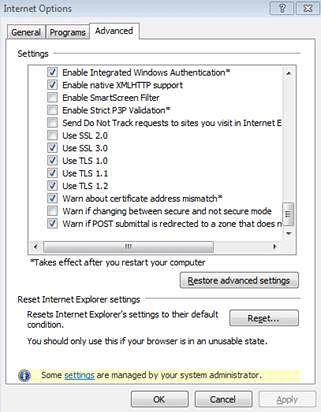
I've heard that some operating systems are not compatible with these updated browser standards. What do I do if my operating system is not compatible?
Some older machines have older operating systems that may not be compatible with newer browsers. If you are unable to upgrade your browser due to your operating system, you will need to visit your operating system providers website for information and support.
What is an operating system?
An operating system (OS) is the main software that supports a computer or mobile phone's basic functions, such as scheduling tasks, executing applications, and controlling peripherals. Examples of popular desktop operating systems include Apple OS X, Linux, Microsoft Windows & Google Chrome. Examples of mobile operating systems for phones and tablets include Android, iOS, Fire, and Blackberry. Please visit the website for your operating system for details on upgrading and troubleshooting. The following link is a free diagnostic tool to help you identify your operating system. http://whatsmyos.com
What options do I have to pay my bill if I don't upgrade my browser?
You can pay by phone (for a fee) by calling the General Customer Service contact numbers provided above.
How do I report an outage if I don't upgrade my browser?
You can report your outage by texting OUT to 57801. You can also report your outage by calling the Report an Electric Outage contact numbers provided above.




